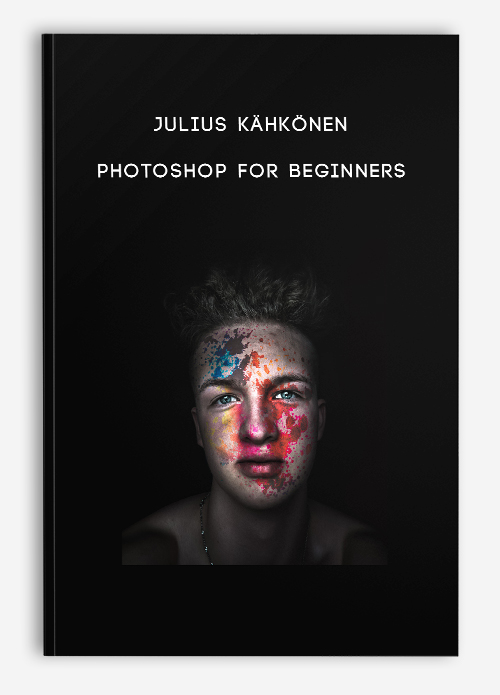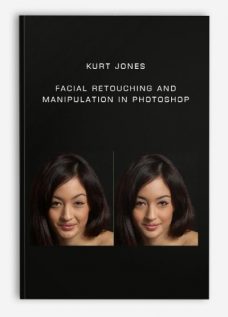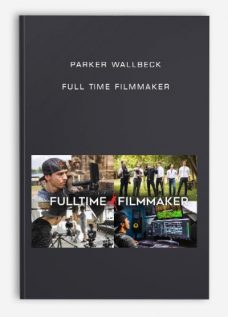Description
Photoshop for Beginners by Julius Kähkönen
**More information:
Get Photoshop for Beginners by Julius Kähkönen at premiumoftrader.com
Description
Photoshop for Beginners
Are you someone who always closes photoshop because it looks so complicated?
Do you often feel like lightroom isn’t enough for you?
Would you want to learn how I do all the simplest things in Photoshop?
If you answered YES, then this is for you. Photoshop indeed looks complicated but in this course I try to simplify it through my own techniques
Hi there, this course was actually amazing.
You taught me a lot of things that I didn’t even know exists.
Thanks a lot because you helped me to improve my photography level up so high!
What’s included?
Lifetime access to the Photoshop For Beginners course (7 lessons to get you started in PS) | ($397 Value)
Total Value: $397| Special price $97
Join 700+ others and start learning Photoshop through this course!
This is my Photoshop beginner course and it will get you started with the basic things in Photoshop from editing a photo in Camera RAW into removing things from your image. Also I will show you how you can start doing composition art pieces and how to retouch skin!
DIFFICULTY: BEGINNER
REQUIREMENTS: ADOBE PHOTOSHOP
DURATION: 60 MINUTES
Hi! You put so much effort into this course and it was well worth the money! It helped me a lot to understand the basic tools and also compositing images! Thank you!
-@anhvisuals
Your Instructor
Now, who is the man behind these courses?
Let me introduce myself, my name is Julius. At the age of Eighteen, I managed to grow my Instagram account to over 170k within my first year seriously into Instagram. All of this led into the situation of me doing digital art full time and travelling/teaching as my living. I also sell my online courses which takes almost all of my time nowadays.
I love the internet and it changed my whole life just in a year because of my dedication towards art and sharing my knowledge to others. I hope more people would understand the power of content in social media so they could start doing it full time at some point.
I worked so hard to get to the point where I am right now and I freaking love making these courses for everyone so more people could get better with their passions and possibly achieve their dream lifestyle in the future.
Course Curriculum
-
Start
Introduction: Photoshop Interface and basic tools (15:49)
-
Start
Lesson 1: Camera Raw (13:25)
-
Start
Lesson 2.: How to easily remove things from your image (9:44)
-
Start
Lesson 3: How to do a simple composition art image in Photoshop (9:18)
-
Start
Lesson 4: How to change a sky and blend it together with your background. (9:32)
-
Start
Lesson 5: How to retouch skin quickly in photoshop (3:53)
-
Start
Lesson 6: Conclusions (2:21)
-
Start
DOWNLOAD SOURCE FILES FROM THIS SECTION!!
-
Start
New Lecture
Yo Julius! Just got had time to get through the whole course! You killed it again man! Love how you clearly show and explain all of your steps which makes it so easy to follow along. I wouldn’t hesitate at all to recommend this course to beginners as well as those who are familiar with photoshop. There are some tips and tricks in here that even a fluent photoshop user might not know.
-@austinpoon.jpg